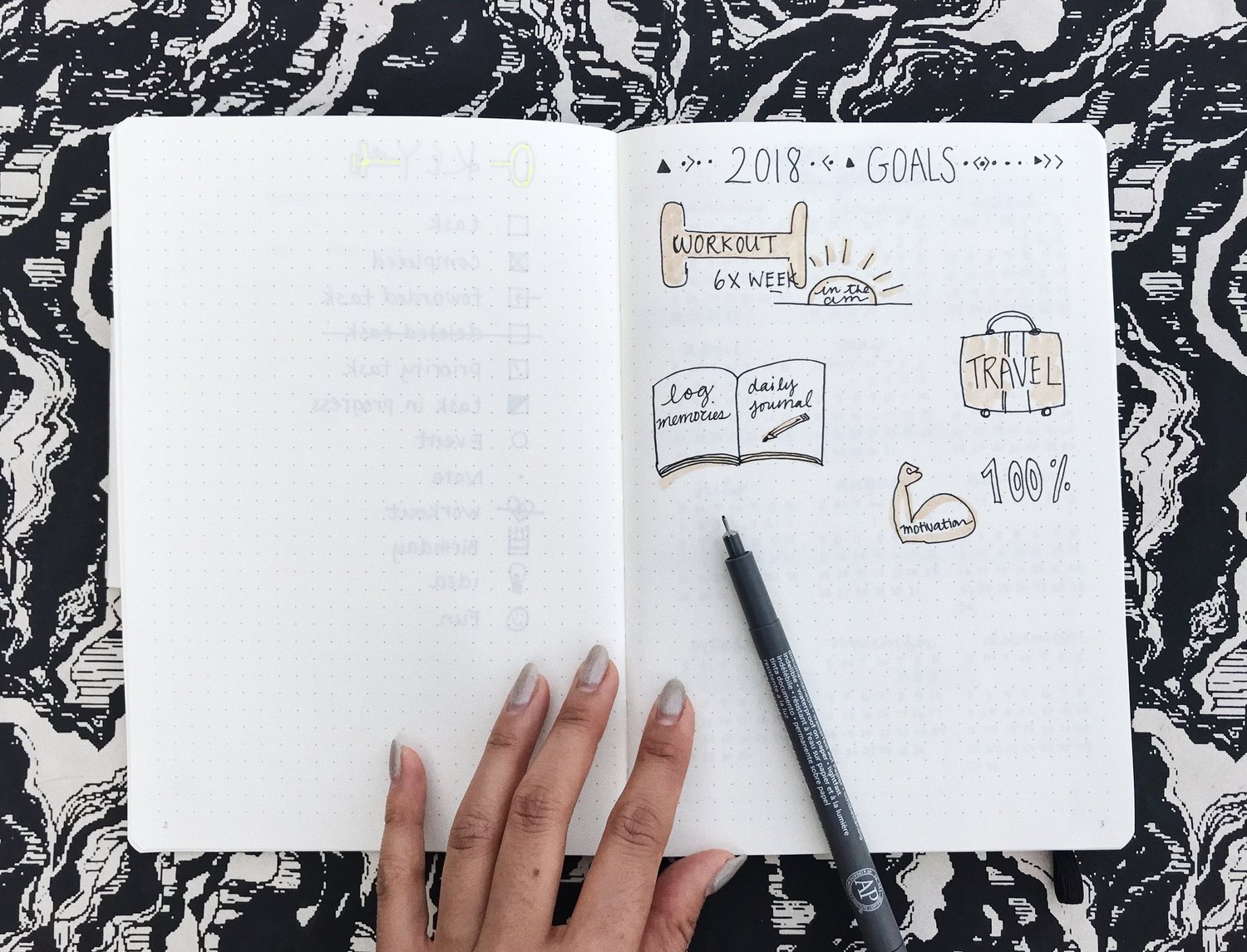How to start a Bullet Journal + Supplies
Supplies:
Leuchtturm 1917 soft cover Black Notebook
This notebook is specifically designed for bullet journaling with doted lines, numbered pages, and index page.
Useful for drawing straight lines
Staedtler 0.3mm Black Pen ($$$)
I used this pen for the longest time but it's quite pricey at $7 each
Bic Black Pen ($)
I found this pen at Staples and for less than $1 each and they are just as good as the Staedtler just not as aesthetically pleasing
I recommend these markers because they are double sided. I frequently use the "brush" tip to add a wash of color to my journal. I recommend pastel colors because they bleed less through the page.
Useful for covering up mistakes
What is a Bullet Journal?
Bullet journaling is a way to keep all of your random note taking, tasks, to-do lists, schedule, goals, and other random brain dump in one place and have it be all organized via an INDEX page so you can easily reference it at any given point in time. It was founded by Ryder Carroll and you can read more about it here.
I started bullet journaling last year and I really. really. enjoy it. I find it's a nice way for me to journal, reflect, draw, etc and it helps me wind down especially at the end of the day.
The best part is you can use your journal however you want to. You could fill it with your calendars and tasks or use it to track your bills, habits, goals etc. Or maybe both! For me, I use it for both and it's helped me get a grip on life and everything I have to do.
LET'S GET STARTED!
Step 1: Understanding the INDEX PAGE
The Index is the first page of your journal. It's basically a Table of Contents that you update as you go. Every page in your journal should have a page number, so as you jot important topics down, you'll want to note the corresponding page numbers on the index, so you can refer back to it fast.
Let's say for example, you logged all of your important passwords (emails, online banking, etc) on page 40 of your journal, the next step would be to log that page in the Index so when you need to reference it one day, BOOM you know exactly where to find it. GENIUS.
You don't have to jot every page down, just the important ones you'll need to reference later. Mine include my 2018 New Years Resolutions on page 111, 2018 Year Calendar on page 5, and January month view on pages 6-7, etc etc.
Step 2: Create a KEY
Alright, now that you know what the index is for, it's time to create the KEY on the second page! You can experiment with whatever symbols suits you, but for me the most important ones to note are TASKS, EVENTS, NOTES, and IDEAS. Basically do what suits you. Keep it minimal or make symbols for everything and maybe color coordinate too if that's your thing.
Step 3: Create a Future Log or "Year at a Glance"
My next page is a "Year at a Glance". I like seeing the entire year on one page but if this looks too tedious you can skip it all together and just log the current month your on as you go- see the next page below:
Step 4: Create a Monthly Log
TA-DA! My January spread across 2 pages. I love how this came out. I saw it on Pinterest and had to steal the idea. By the way, Pinterest is a GREAT PLACE to look for inspiration for your "bu-jo"! The Monthly log is where you can quickly glance at the month and see any important events, due dates, birthdays, meetings etc. coming up. You can spend time making it elaborate or as simple as THIS. (I still do this too)
Step 5: Create a Weekly Log
Next up! Create your week at a glance. Again, all these pages are optional. If you function on a month view just fine, then that's all you need. But my schedule has 5-10 things on it everyday so for me, I need more space than the month view provides.
On some days I even create a Daily Log where all my tasks for the day are divided by time blocks and I have a full page dedicated to it. I don't find it necessary to log my "Weekly Logs" or "Daily Logs" on the index page- but again, you do you girl! This is your personal and creative journal.
Other Page Ideas!
OKAY so in my opinion, this is where the REAL bullet journaling magic happens.
Habit Tracker Log
For the month of January I created a Habit Tracker page. This log literally empowers you to create and track habits!
This month I wanted to track how many times I worked out in the morning, ate clean, journaled, meditated, put my phone down by 9 pm and slept by 10 pm. Each day I will color in the box according to how I did. It's fun to look back and see how you did for the month and I love that it keeps me accountable.
Other ideas for Habit Tracking include:Watering your plants, water intake, taking supplements, cleaning, gratitude list, etc. Find more ideas here.
Goals Page
You guys know I like to write my goals down ( see them here) - so this page was dedicated to just that. I highly recommend having a goals page on your journal so you can reference back to them and stay on track.
Bills Page
I created this page so I could flip to it at the end of each month when bills are due. I listed everything from rent, utilities, credit cards, health insurance, gym membership, car payments, cell phone bill etc so I can check them off as I pay them! Because of it, I didn't miss one bill last year. I also like how I can track how much I'm spending each month on my credit card. Highly recommend having a page like this!
Create Lists!
Other helpful pages include lists. Having a packing list for business trips, tropical trips, etc. or having a grocery list you can refer to week after week, or a page dedicated to BRAIN DUMPING- where you just quickly jot down everything that you need to do in no specific order...laundry, pick up bread, buy an external hard drive, organize my pantry, clean car, etc etc.
Other Pages and logs I create are:
Income vs. spending for my business, package tracker, gratitude log, Blog post ideas, sleep tracker, money owed, and you can find more ideas here!
Hope you guys found this post helpful :) I had a lot of fun sharing my Bujo and I'd love to see yours if you decide to make one too!